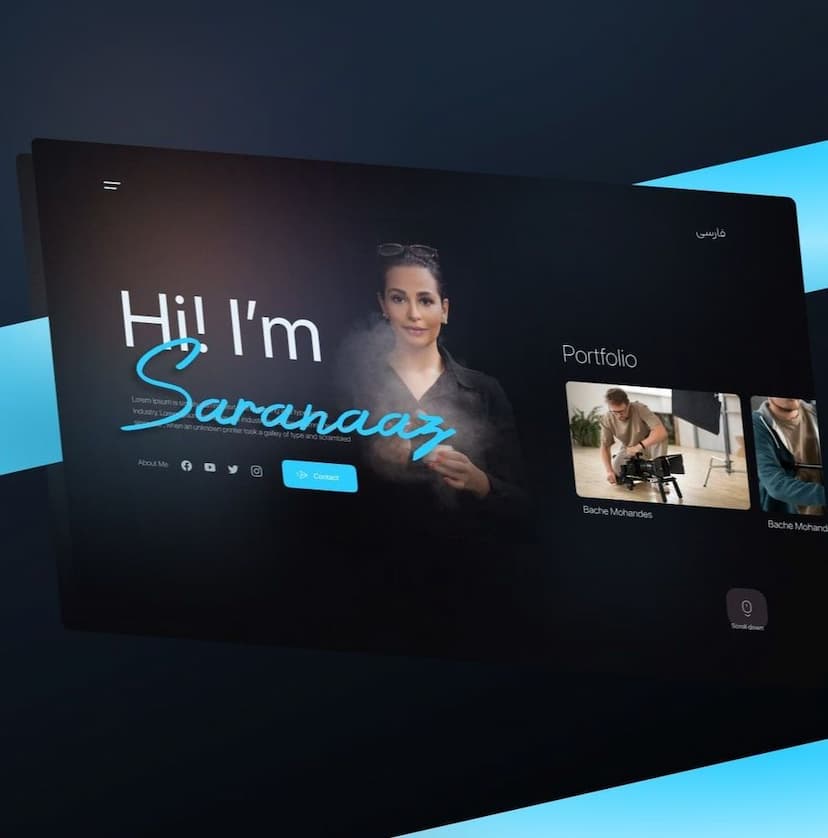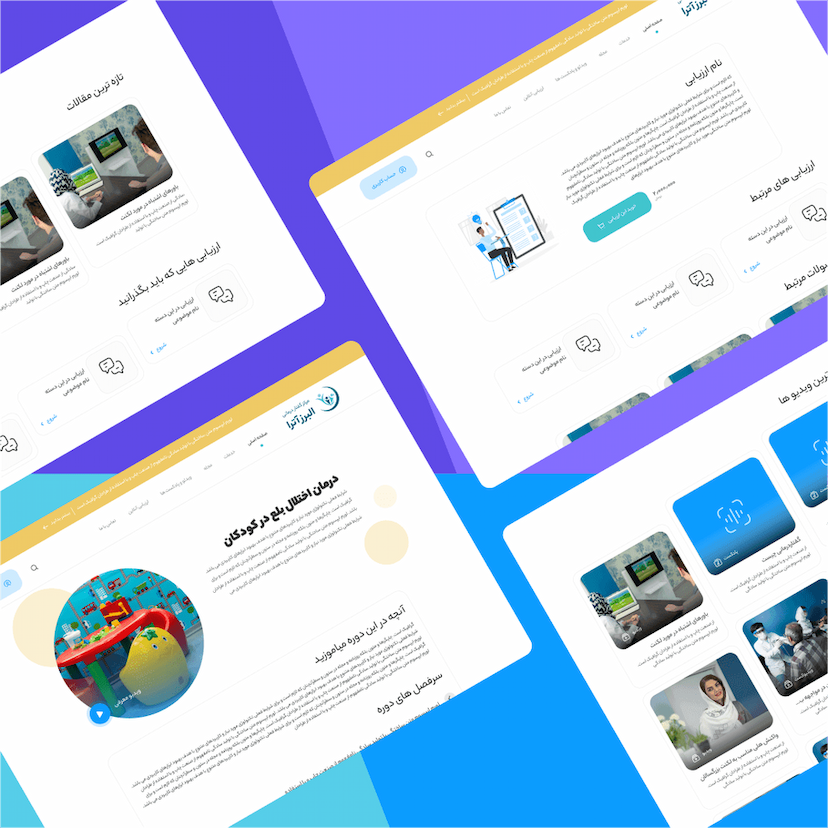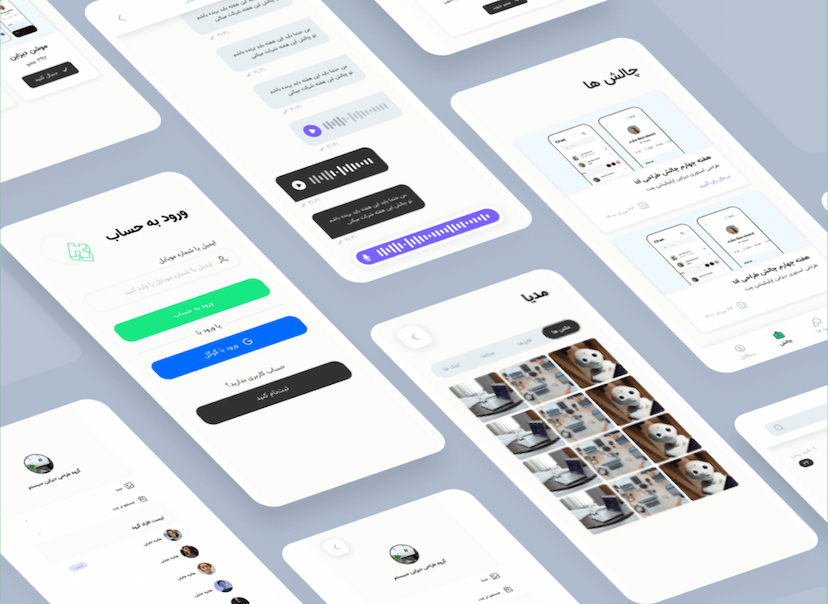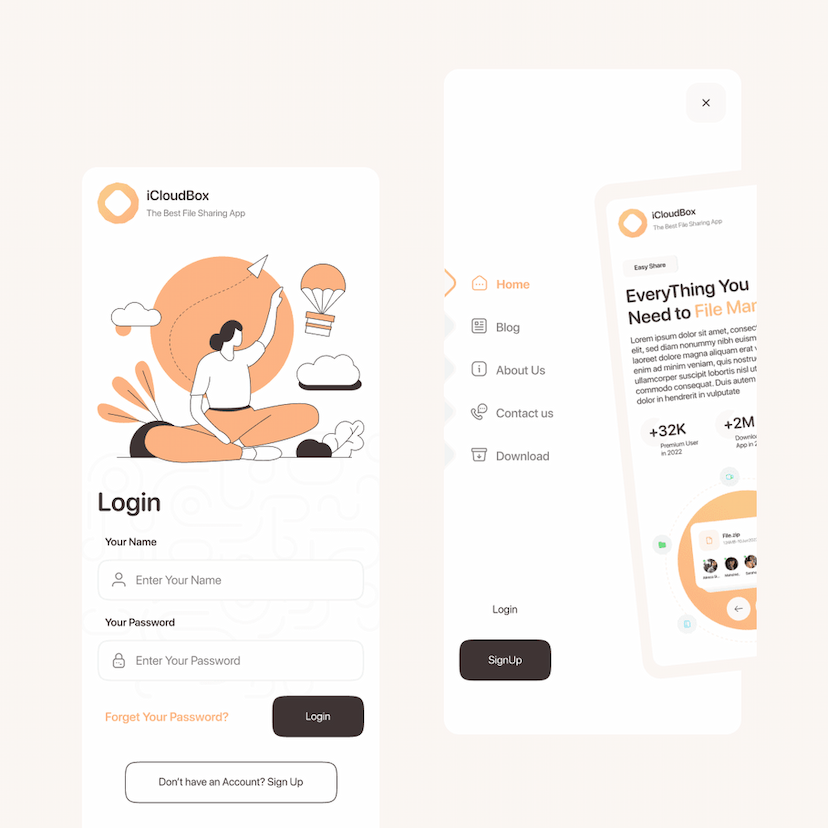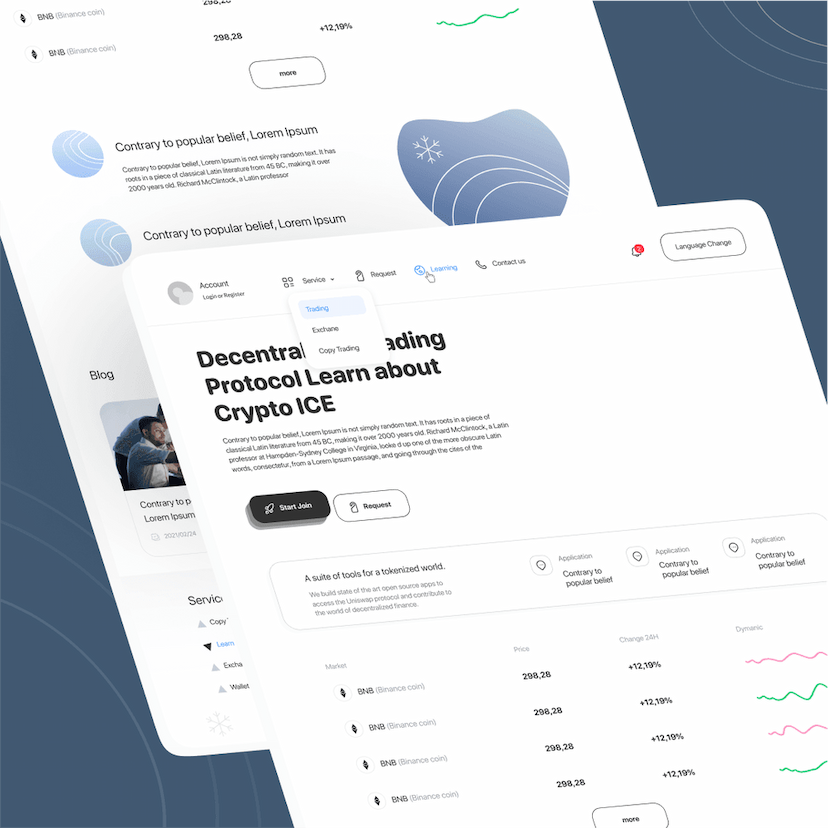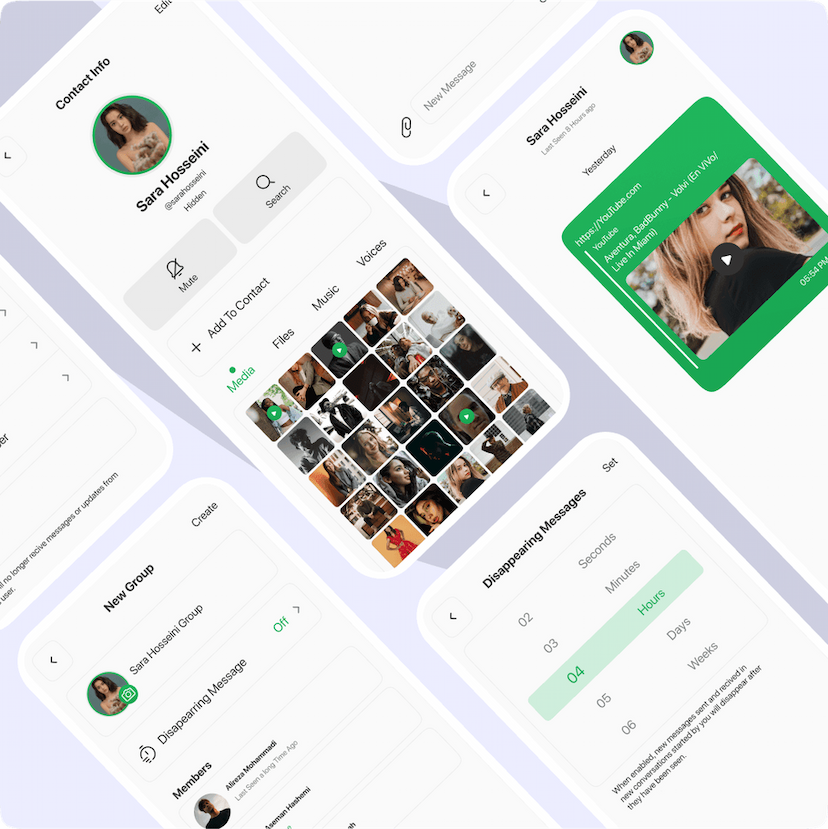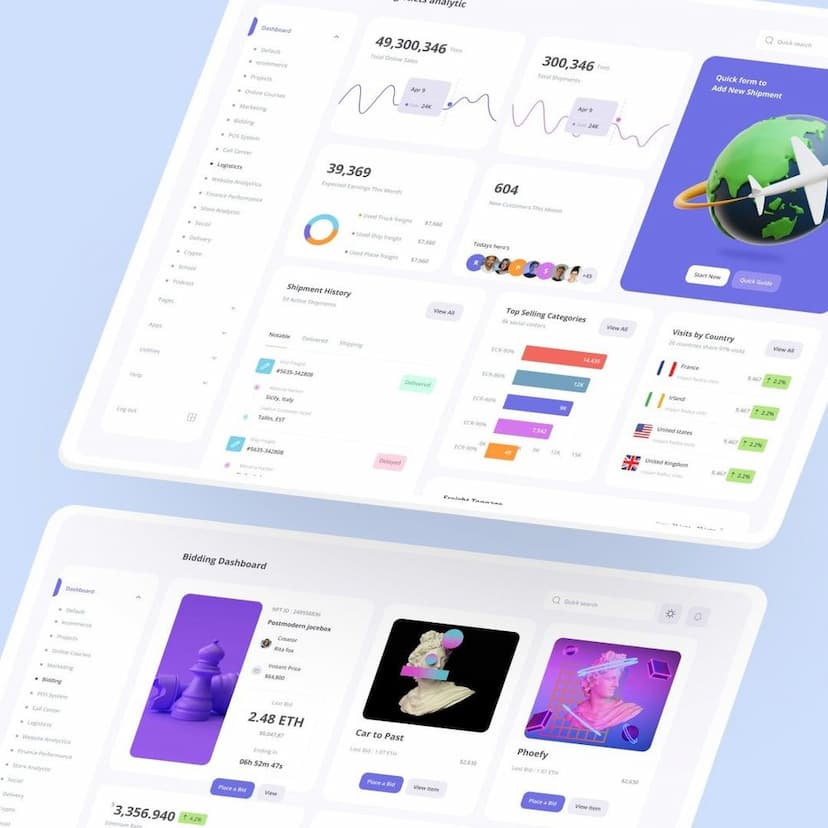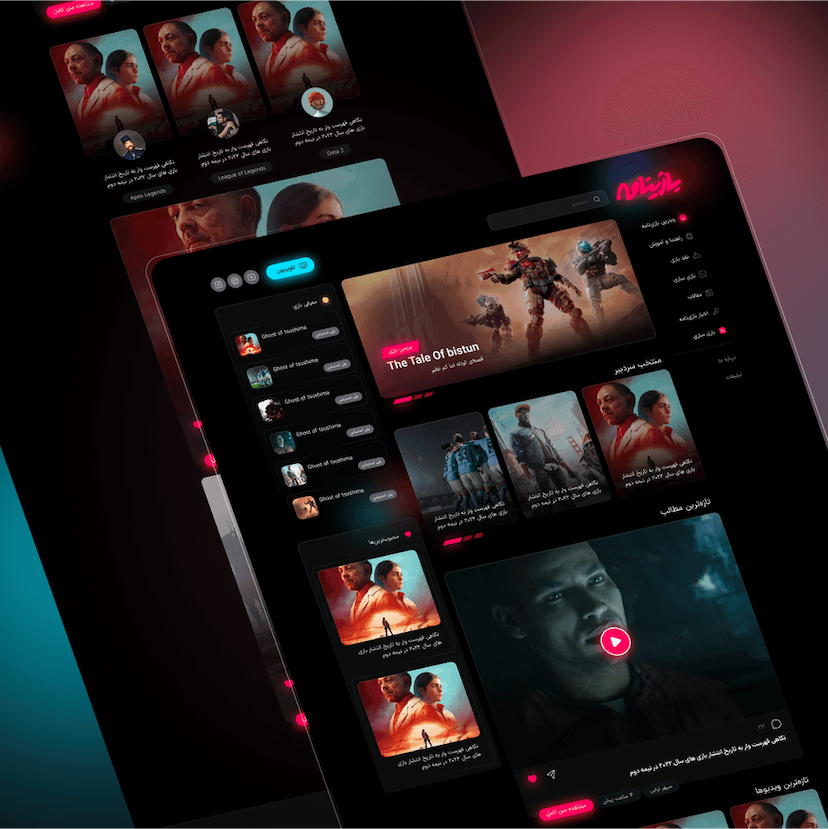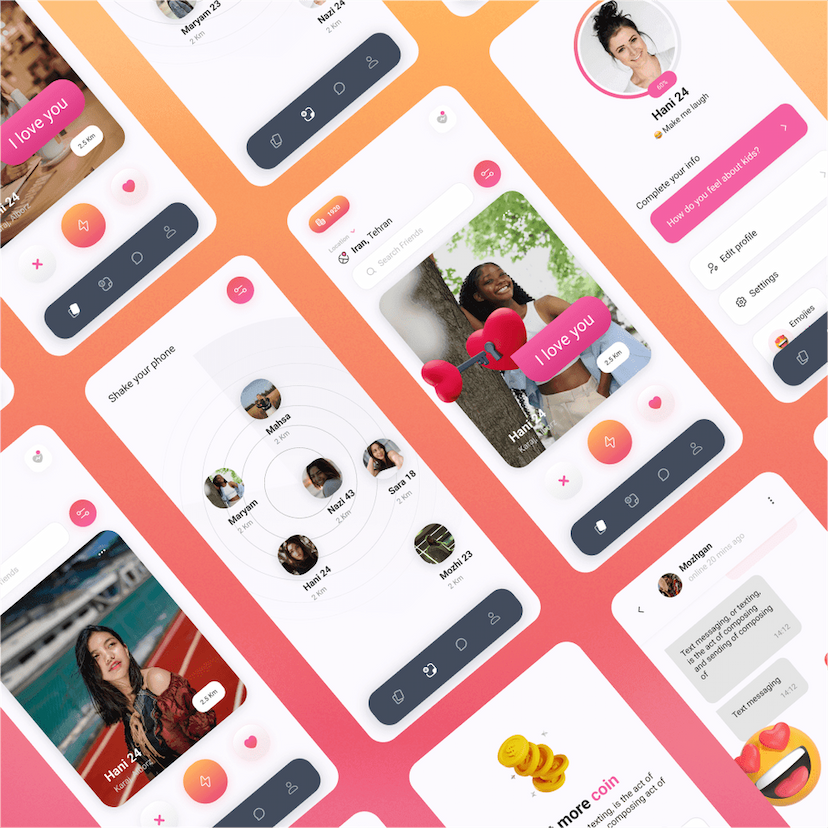Karo School
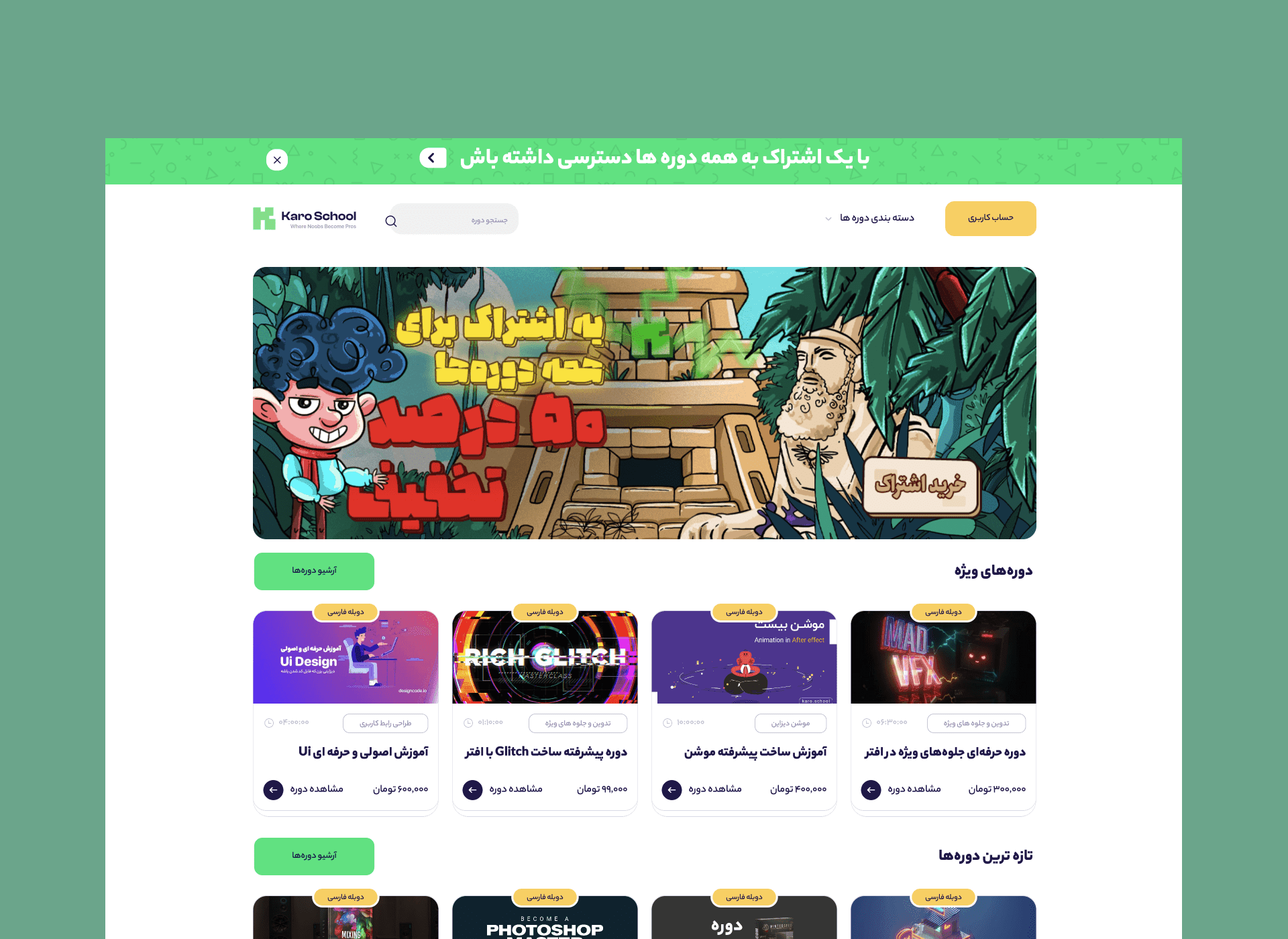
Introducing Karo School: Your Gateway to Mastering Soft Skills
At Karo Studio, we are proud to present our latest creation: Karo School. 🌟
Karo School is a cutting-edge online platform dedicated to helping individuals develop and excel in the art of soft skills. With our meticulously designed website, we offer an immersive learning experience that seamlessly integrates video-based lessons and structured course steps.
What sets Karo School apart is its ability to deliver engaging video content, empowering users to watch, rewatch, and absorb the teachings at their own pace. Whether it's enhancing communication, leadership, teamwork, or any other vital soft skill, Karo School provides a rich library of courses taught by industry-leading experts.
But Karo School is more than just a course provider; it's a transformative journey. We understand the importance of practical application, which is why our courses come with actionable steps that enable learners to implement their newfound knowledge in real-world scenarios.
By enrolling in Karo School, you gain access to a vibrant community of like-minded individuals, fostering collaboration, networking, and support. With regular interactions and feedback from instructors and peers, your growth is nurtured every step of the way.
We invite you to explore Karo School and witness the positive impact it can have on your personal and professional life. Join us on this exciting adventure as we unlock the true potential of soft skills together. 💪✨
Karo Studio - Crafting Digital Experiences that Inspire Success.
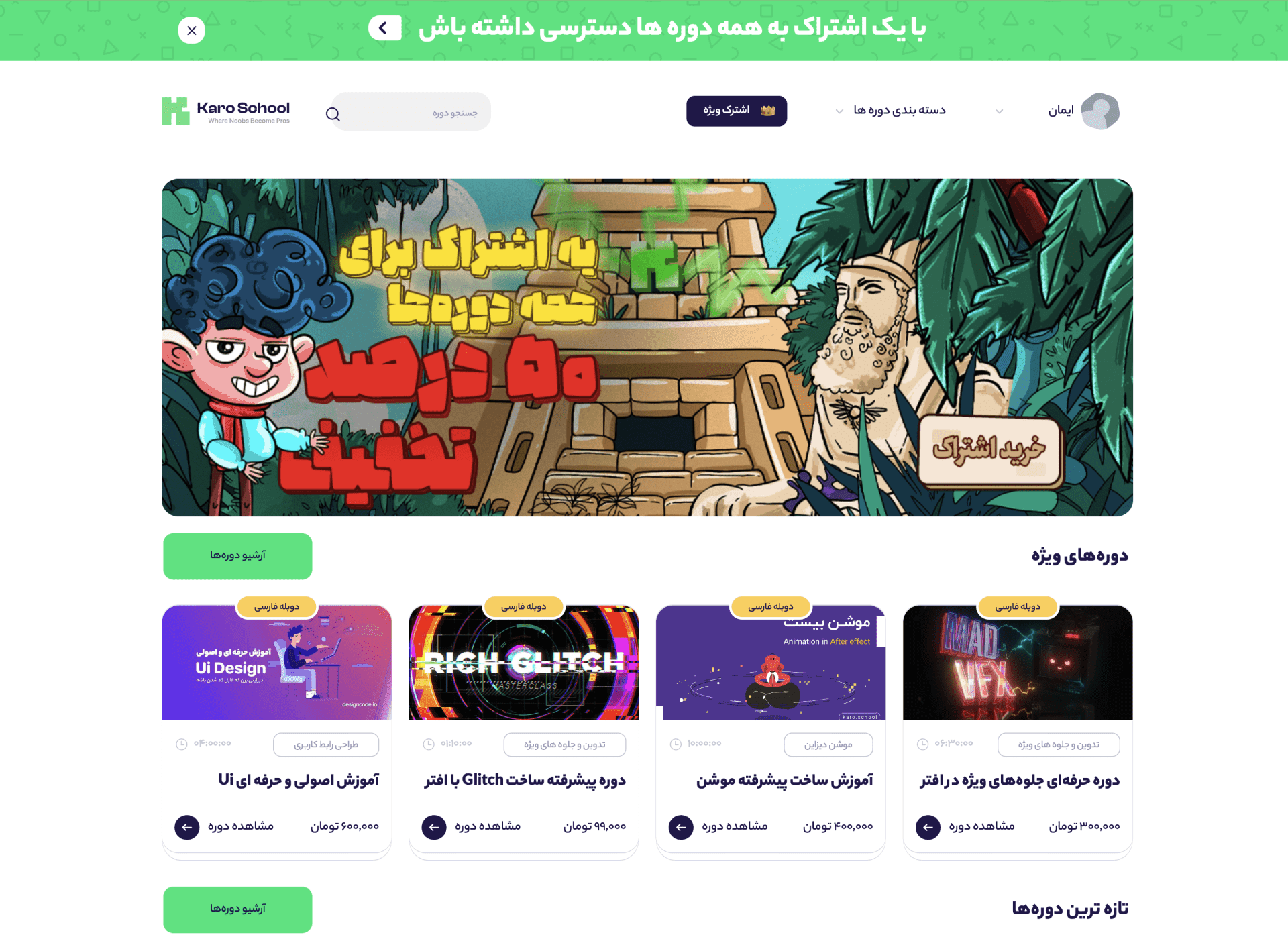
On the first page of an educational site
there are several facilities mentioned. Let's explore each one in detail:
Possibility of making special promotions for specific pages:
This feature refers to the ability of the educational site to create and run promotional offers or discounts for specific pages or courses. It allows the site administrators to highlight certain courses or pages by offering them at a reduced price or with special incentives. This feature can be useful for marketing purposes, attracting new students, or promoting specific educational programs.
Ability to add labels to courses:
The educational site provides the option to add labels to courses. Labels are descriptive tags or categories that can be assigned to courses to provide additional information or context. These labels can help students navigate and filter through the course catalog based on their interests or requirements. For example, a course might be labeled as "Beginner-friendly," "Advanced level," "Programming," or "Art History," enabling students to easily identify and choose the courses that align with their preferences.
Possibility of specializing some courses:
This facility indicates that the educational site offers the capability to specialize certain courses. Specialization typically refers to a focused area or subfield within a broader subject. By specializing a course, the educational site can provide in-depth and comprehensive content on a particular topic or skill. This allows students to gain expertise in a specific area of interest. Specialized courses can be designed to cater to advanced learners, professionals seeking to enhance their skills, or individuals looking for niche knowledge.
Overall, these facilities enhance the functionality and user experience of the educational site. They enable personalized promotions, easy categorization of courses through labels, and the availability of specialized content to meet the diverse learning needs of the site's visitors.
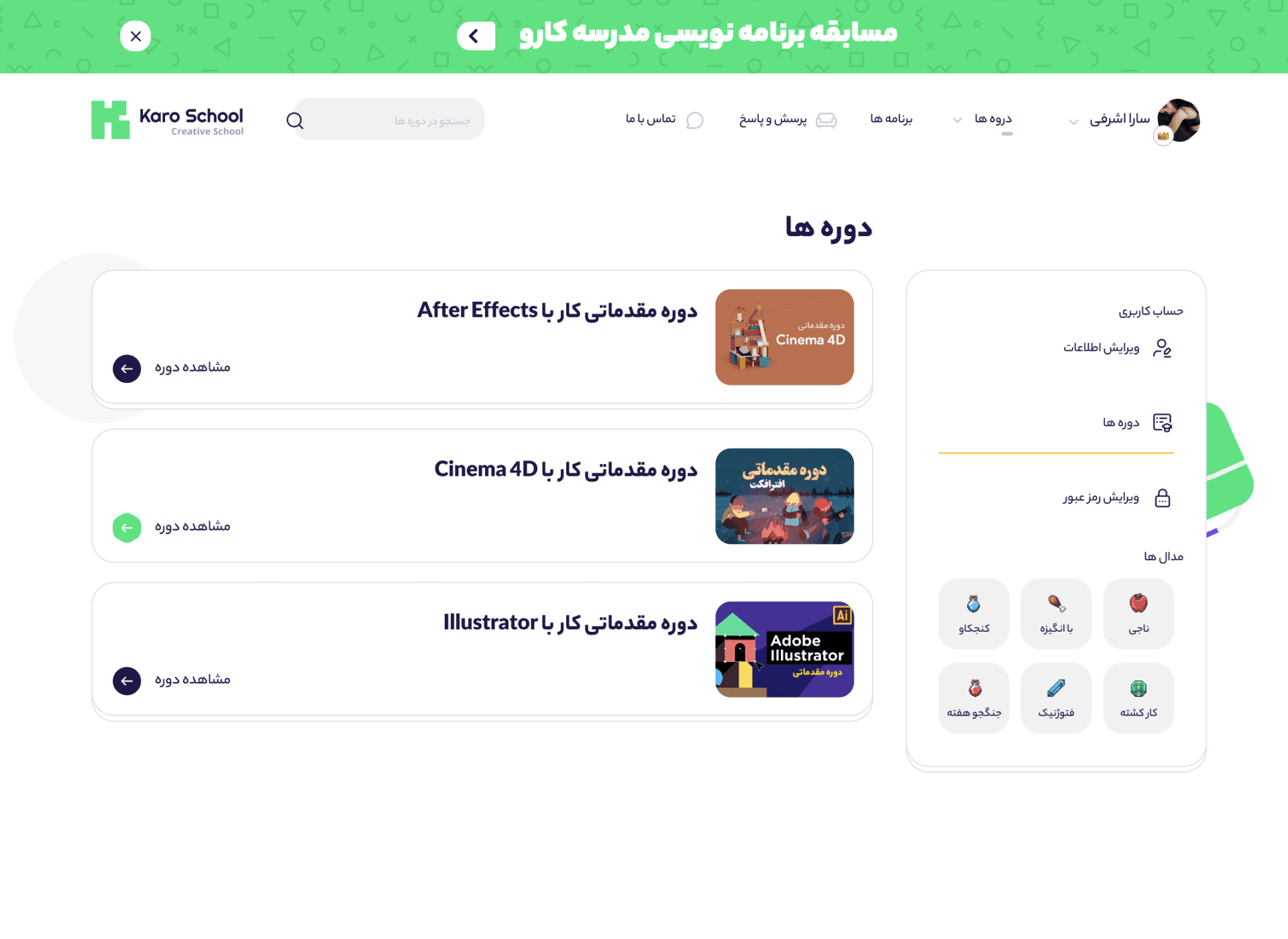
For the user profile of an Karo school
several features can be programmed to enhance the user experience. These include:
Ability to display purchased courses:
This feature allows users to view a list of the courses they have purchased or enrolled in. It provides users with easy access to their course history, enabling them to track their progress, revisit completed courses, or continue with ongoing ones. This feature enhances user convenience and helps them stay organized within the online learning environment.
Possibility of offering medals and incentives to users for more interaction:
To encourage user engagement and motivate active participation, the karo school can implement a system of medals or badges. These can be awarded to users based on their achievements, such as completing a certain number of courses, achieving high scores in assessments, or actively participating in discussions. Incentives, such as discounts on future courses or exclusive content, can be associated with these medals to provide additional motivation for users to interact more with the platform and its offerings.
Ability to manage user account:
The user profile should include features that allow users to manage their account settings effectively. This includes options to update personal information, change passwords, manage email preferences, and control notification settings. Providing users with the ability to easily modify their account details and preferences enhances their overall experience and empowers them to personalize their interaction with the karo school's platform.
By incorporating these features into the programming of the user profile, the karo school can create a more user-friendly and engaging learning environment, promoting active participation and offering a seamless account management experience for its users.
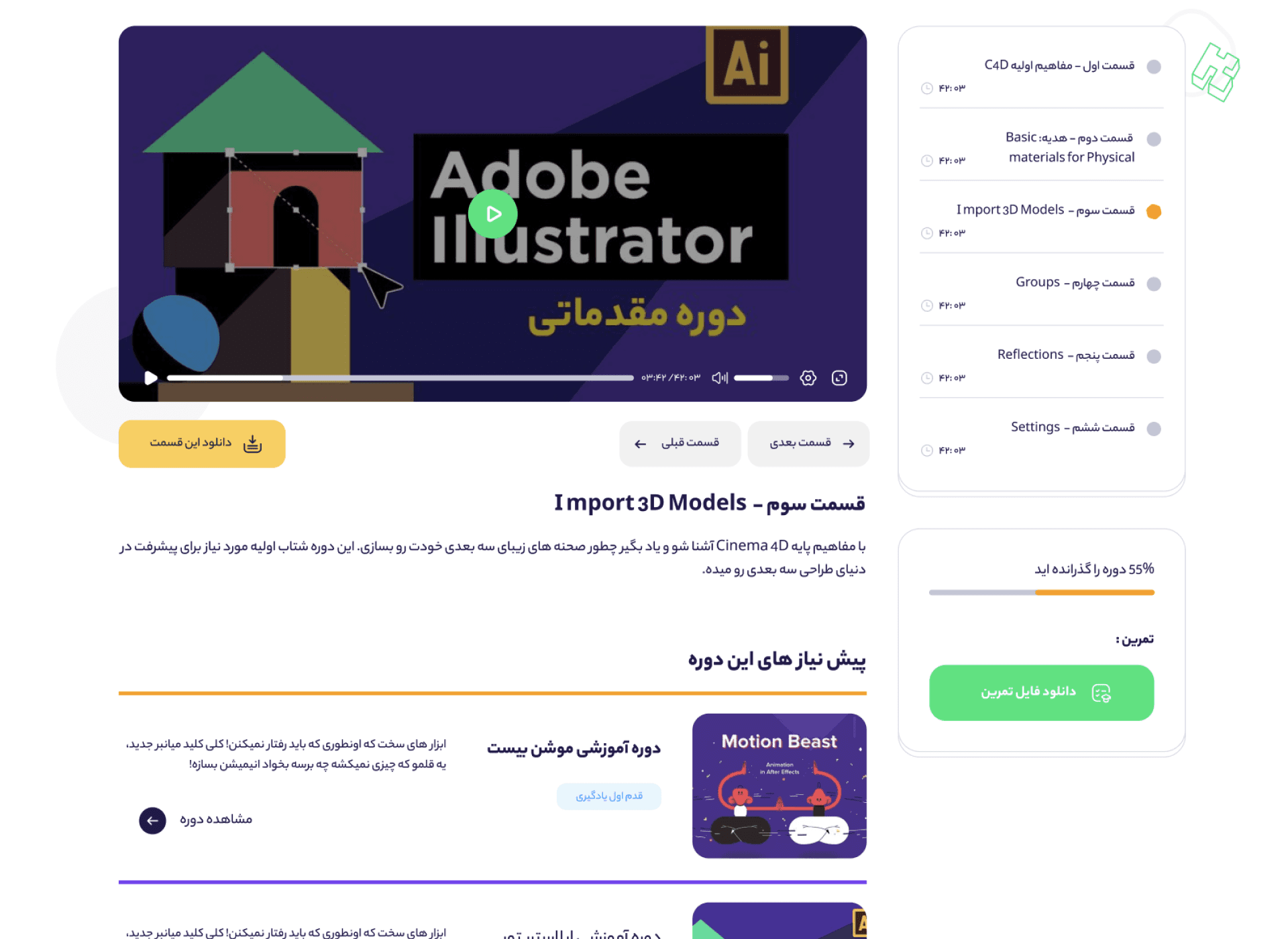
To introduce the courses of an karo school, the following features can be programmed:
Ability to display course titles:
The karo school's platform should include the feature to display the titles of all available courses. This allows users to easily browse and explore the course catalog, providing them with a clear understanding of the topics and subjects covered in each course.
Ability to see the percentage of progress in the course:
To track their progress and stay motivated, users should be able to view the percentage of completion for each course they have enrolled in. This feature provides a visual representation of their progress, allowing them to gauge how much of the course content they have completed and how much is left. It helps users stay on track and set goals for completing the course.
Ability to display prerequisite courses and more complete courses:
If certain courses have prerequisites, the karo school's platform can provide information about these prerequisites within the course description. This helps users understand the recommended order in which to take the courses, ensuring they have the necessary background knowledge before enrolling in a particular course. Additionally, the platform can suggest more advanced or comprehensive courses related to the one users are currently viewing. This feature allows users to explore related topics and expand their learning journey.
Management of practice files for each course:
For courses that require practice or assignment files, the karo school's platform can include a feature for managing these files. This may involve providing a designated space where users can upload and access their practice files, ensuring they have all the necessary resources at hand to complete the course exercises. This feature helps users stay organized and allows them to easily refer back to their practice files when needed.
By incorporating these features into the programming of the karo school's course introduction, users can have a clear overview of the available courses, track their progress, understand prerequisites, and manage their practice files effectively. These features contribute to a user-friendly and comprehensive learning experience.
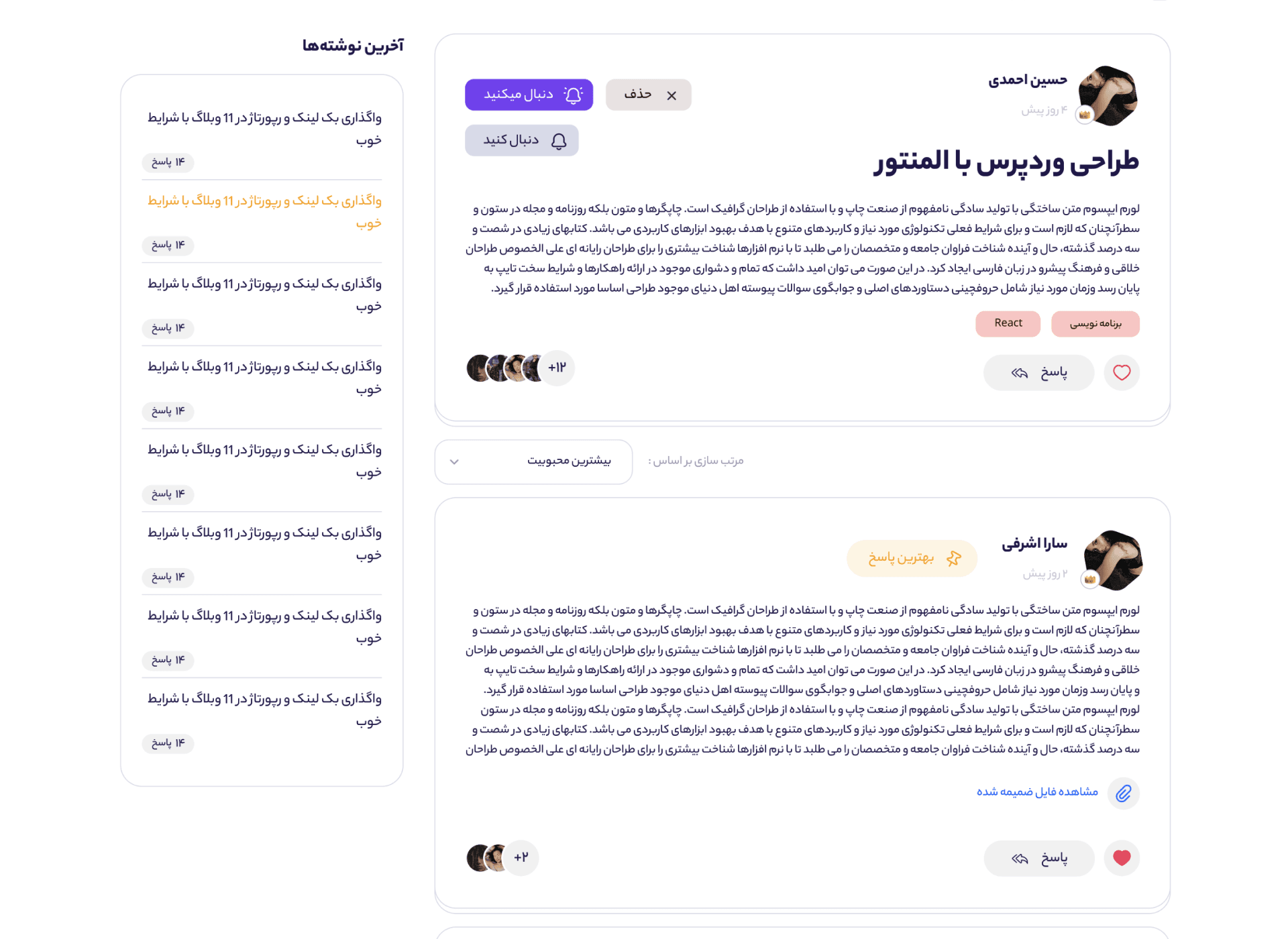
To introduce the community section of an Karo school's social network, the following features can be programmed:
Possibility of asking questions for users:
Users should be able to post questions within the community section. This feature allows them to seek clarification, request assistance, or engage in discussions related to the courses or topics covered by the karo school. Users can submit their questions, providing context and details to ensure a comprehensive understanding of their query.
Ability to answer questions by other users:
Other users within the community should be able to provide answers to the questions posted by their peers. This fosters a collaborative learning environment where users can share their knowledge, insights, and experiences to help each other. The ability to answer questions encourages engagement and participation within the community section.
Ability to pin the correct answer by the question creator:
The question creator or the platform administrators can have the option to pin the correct answer to a question. This feature allows the question creator to highlight the most accurate or helpful response, making it more visible to other users. It helps in organizing the discussions and provides an easy reference point for users who may have the same question in the future.
Possibility of following the answers of a question by other users through notifications:
Users should be able to follow a question they are interested in to receive notifications about new answers or updates. This feature ensures that users stay informed about the ongoing discussions and can contribute further if needed. By providing notifications, users can actively participate in the conversations and receive timely updates on the questions they are interested in.
By incorporating these features into the programming of the community section, the karo school's social network creates an interactive platform where users can ask and answer questions, promote knowledge sharing, and engage in meaningful discussions. These features encourage collaboration, enhance the learning experience, and foster a sense of community among the karo school's users.